Interested in Wordle? Wordle’s gameplay is simple. You have to guess the 5-letter word in 6 attempts. We’ll show you where to find Wordle, the game’s rules, how to share your results, and additional tips and tricks to become a Wordle pro!
Read on to find out what Wordle is and what you need to know about it.
What is Wordle?
Wordle exploded among gamers in social media in early 2022. Sharing and discussing the results of daily puzzles online has become a widespread practice. Ultimately, it’s not just the game’s puzzle-solving premise that has sparked such a surge in popularity.
Wordle is an online game where players must guess 5 letter words in 6 attempts. Each time the player submits a guess, they are told which of the selected letters is in the correct place. The game is trendy worldwide and has been adopted in various languages such as French, Arabic, Marathi, Tamil, Czech, Urdu, German and Chinese.
Welsh software engineer Josh Wardle created and developed the web-based game Wordle. The game is now owned and published by The New York Times Company.
Where can you play Wordle?
Wordle can be played online at “https://www.nytimes.com/games/wordle/index.html.”
Wordle doesn’t have an official mobile app, but you can easily play the game on the web browser on Android, iPhone, or iPad.
Wordle was initially hosted on the Wordle website designed by creator Josh Wardle, but in early February, he was moved when the NYT acquired Wordle. You can (currently) play it for free and without ads, just like the original.
What if you play Wordle on any other device or browser?
You can maintain a streak by registering/login into your New York Times account.
- Open Google Chrome.
- Go to Wordle’s home page https://www.nytimes.com/games/wordle/index.html.
- Click on the three vertical dots in the upper right to access his overflow menu.
- Tap Add to Home Screen > Add.
- On the second popup, tap Add again to complete the process.
- Wordle is now on your home screen.
How can you access Wordle in The New York Times Crosswords app?
You need a New York Times account to submit your results. However, if you prefer to play on your device without an account, we recommend playing Wordle using the Progressive Web App instead.
Signing up for The New York Times is free; no premium subscription is required to access Wordle. Install and download the New York Times Crossword app from the Google Play Store. Tap Wordle from the home screen, then tap Play. Alternatively, you can log in with your New York Times account to avoid losing your score when playing on another device.
When can you play Wordle?
Wordle can only be completed once per day. The game resets at midnight every day. So if you’re enthusiastic, you can stay awake and finish while others are sleeping.
Rules to play Wordle
Wardle is a simple game with few rules. But here goes:
- The word guess is limited to 6 times.
- Each word you enter must be in the word list. There are over 10,000 words in this list, but only 2,309 answers (at the time of writing) to any puzzle.
- Correct letters in the right place appear green.
- Correct letters in the wrong places turn yellow.
- The wrong characters are grayed out.
- Characters can be used multiple times.
- The answer or words is never plural.
- Once you’ve completed a word, you can share it.
How to play Wordle?
Go to your home screen and open the Wordle Web App shortcut. A Wordle ruleset box appears. After reviewing the rules, close the ruleset panel and proceed to gameplay. An empty 5×6 grid will appear. Enter the words in order from top to bottom on each line. A new attempt begins on the following line. So, here’s how it goes.
Step 1: Please enter a 5-letter word. You have 6 chances to guess the 5 letter word of the day. Try using words with many different letters to narrow down your guesses as we advance. Type your first guess, press Enter, or click to see if the letter is found.
Step 2: Check the tile color. After your word guessing, the tiles change color:
- A green tile indicates that you predicted the correct letter in the word’s correct place.
- A yellow tile means you guessed a letter in a word but not in the correct place.
- A gray tile means the letter is not in today’s world.
Step 3: Predict the following word.
- Use the clues from your first guess and try again.
- Gray letters are not in Wordle today, so don’t reuse them.
- If you correctly guess the letter in the correct position (the green tile), try to use the letter in that position on your second guess.
- A letter may appear multiple times in the same word.
Step 4: Keep typing guesses until all letters are green. If you guess a word correctly, you’ll see a popup window with your status and a countdown timer showing how long until the next word is available.
Step 5: Share your Wordle results online.
After solving the word puzzle, you can tap Share to post your results online.
- Tap Share to access more options.
- You can directly select the app, post the result, copy the text, and publish it anywhere. Results show only colored boxes, so you don’t have to worry about spoilers or potential leaks of personal data.
- Alternatively, you can scan the status box, crop it, and upload it as an image.
Wordle settings customization
Several creative options can improve your overall experience. To access settings, tap the gear icon that will show the menu with several options: hard mode, dark theme, and high contrast mode. To enable any of these options, tap the slider until it’s highlighted in green or orange (high contrast mode).
- With hard mode enabled, you’ll have to use the clues revealed in subsequent guesses. This helps the user guess the green and yellow letters. No more wasted or repeated letters.
- A dark theme inverts the colors found in the app. So if you prefer a dark background with white text, turn this on.
- If you are colorblind, we highly recommend turning on High Contrast mode. Yellow replaces blue, and green replaces orange.
Tips and tricks to ensure a win on Wordle
- For your first guess, choose words with at least three vowels. The purpose of the seed word is to narrow down the remaining guess choices. Using three vowels allows you to narrow down your choices for subsequent words.
- Guess possible words based on the results of your first guess. If you chose an excellent first word, you should have some yellow or green tiles to work with. Think of a five-letter word that contains these letters and no gray (wrong) guesses.
- Note the position of the yellow tiles. A yellow tile means the letter is in that day’s Wordle but not in the guessed position. Look at the most common position of the letter in yellow in the five-letter words you know and try placing it.
- Refrain from using the gray-tiled guesses again. If you’ve already tried a wrong letter, remember to leave it out of subsequent guesses. Think of letters that often appear in words. Many letters in English often appear in groups of two or three.
- Search the internet for 5-letter words.
- Some words contain the same letter more than once.
- If you have trouble after guessing 3 times, try reusing or doubling the green or yellow vowels or consonants.













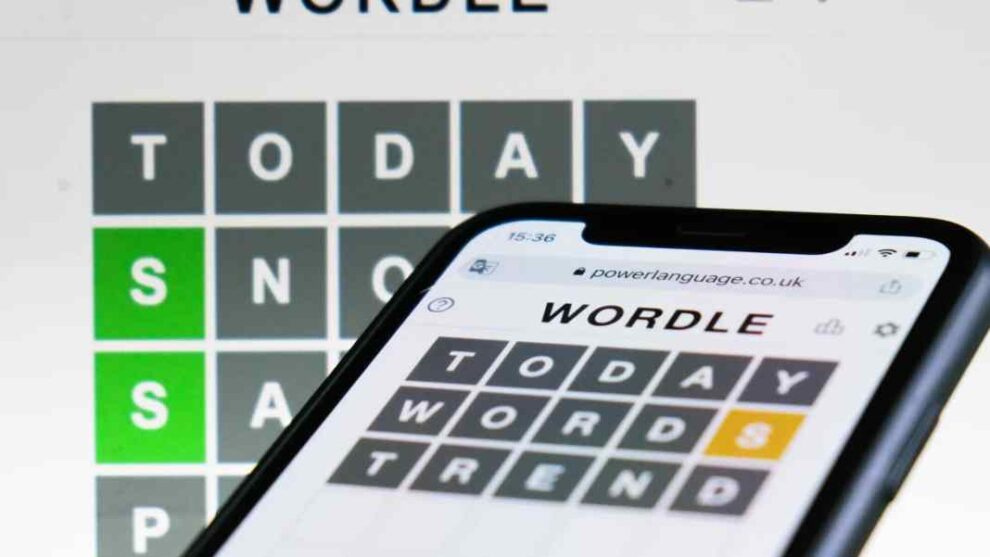




Add Comment