EPF, an abbreviation for Employees’ Provident Fund, is a mandatory savings scheme initiated by the Indian Government. EPF is popularly denoted as PF (Provident Fund). This scheme came under the Employees’ Provident Funds and Miscellaneous Provisions Act, 1952.
This scheme is a component of the Ministry of Labour & Employment. The Employees’ Provident Fund Organization (EPFO) manages the scheme’s investment and related provisions. Individuals who are EPFO members are eligible and liable for PF withdrawal if conditions are met.
So, what is the purpose behind setting up this EPF scheme?
The chief purpose of this scheme is to support salaried individuals with financial needs after retirement. They will receive a lump sum amount as a contribution by the EPF. Individuals with a salary of not more than INR 15,000 must contribute to the EPF scheme compulsorily. If the monthly salary is higher than that, they can contribute voluntarily.
The PF amount is available for withdrawal during and after retirement. If the individual qualifies, they can visit the EPFO portal to proceed with their PF withdrawal online process. While they initiate the PF withdrawal, they must have their UAN (Universal Account Number) to avail of the corpus amount.
Note:
- Starting the FY 2022-23, the members of EPF will receive an interest rate of 8.1%, as stated by EPFO.
- From FY 2022-23, if the employee’s annual salary is above INR 2.5 lakh, the interest on PF contributions will be taxable.
Essential documents for the PF withdrawal process
PF members can withdraw these funds only under certain specified conditions. But, to initiate the PF withdrawal process, one must have certain documents ready with them. They are:
- UAN (Universal Account Number).
- Aadhar number linked to UAN.
- Bank account number registered with your Aadhar and under the name of the PF holder.
- A canceled and blank cheque.
- Composite Claim Form
- Identify proof
- Address proof
- Two revenue stamps
- ITR Forms 2 and 3 if PF withdrawal before completing the essential five years service period.
Now that you know what documents you must prepare let’s move ahead and check out the PF withdrawal guide step by step process.
PF withdrawal process
PF withdrawal benefits the individual significantly. But before proceeding with the withdrawal process, one must ensure that their UAN is active. If it is not yet operational, the process cannot be complete. Besides KYC verifications, the bank IFSC code must also be linked to the UAN.
Now, you have three ways for PF withdrawal. They are:
- Offline/physical PF withdrawal
- Online PF withdrawal
- PF withdrawal via the App.
Offline/Physical PF withdrawal process.
Yes, an offline procedure was followed when there was no online procedure for PF withdrawal. To start, you need to download the latest Composite Claim Form – Aadhar-based and Non-Aadhar based – on the official EPFO online portal.
For Aadhar-based Composite Claim Form –
- You can use the Aadhar-based Composite Claim Form if your UAN is active and is linked with your Aadhar and bank account.
- Fill out the Form and submit to the respective jurisdiction EPFO office. The attestation of the employer on the Form is not mandatory.
For Non-Aadhar-based Composite Claim Form –
- You should use the Non-Aadhar-based Composite Claim Form if you have not registered your Aadhar and bank details to the UAN.
- Duly fill out the Form and submit it to the respective jurisdiction EPFO office. Here, the employer’s attestation on the Form is necessary.
Online PF Withdrawal process.
Online processes and services are always more convenient and hassle-free than physical procedures. Since EPFO introduced its online PF withdrawal system, the work for PF subscribers has lessened. But in any case, you must fulfill the few prerequisites to be eligible for the PF withdrawal.
You need your activated UAN with a working mobile number. That also must be linked to your bank details, correct IFSC code, PAN, and Aadhar card.
Nonetheless, here’s the PF online withdrawal step-by-step guide:
Step 1:Open the official website of EPFO. Enter your UAN, password, and the correct captcha on the screen. Then, hit the “Sign-in” button.
Step 2: Navigate to the “Manage” tab and click on the “KYC” option. Here, you can find out if your KYC details like PAN, bank account, and Aadhar details are verified or not. (This step is essential. If your details are not linked to UAN and verified, you cannot proceed with the online PF withdrawal).
Step 3: Once your KYC details are validated, hover over to the “Online Services” tab. Click on the “Claim (Form-31, 19 & 10C)” option from the menu.
Step 4: On the next screen, you will see the Online Claim (Form 31, 19 & 10C). Check the member details and KYC, then hit the “Verify” button.
Step 5: When the “Certificate of Undertaking” prompt appears, click on the “Yes” button to proceed.
Step 6: Confirm the EPFO’s Terms & Conditions and hit the “Proceed for Online Claim” option.
Step 7: On the next screen, when the Claim Form appears, go to the “I Want to Apply For” tab. Select the type of claim you want – Full EPF Settlement, Pension Withdrawal, or Partial EPF Withdrawal. You will find these options in the drop-down menu.
Step 8: Since we are going for PF withdrawal, choose the “PF Advance (Form 31)” option. Enter the purpose for withdrawal, the required amount, and the member’s (your) address to proceed.
Step 9: After that, click on the Certificate option and upload the required documents if asked for. You can now submit your PF withdrawal online application.
Step 10: Once the employer approves your PF withdrawal request, the expected amount will be credited to the PF holder’s (applicant) bank account within 15 to 20 days.
After you have submitted your PF withdrawal claim request, you can track the application status under the Track Claim Status on the portal.
PF Withdrawal via the UMANG App.
Besides going to the EPFO online portal, you can also apply for PF withdrawal online via the UMANG (Unified Mobile App for New Governance) App. This can be done on your mobile phone itself. The PF withdrawal online process is the same as before.
Therefore, these are the processes for PF Withdrawal. Now before you apply for one, make sure to confirm your eligibility by going to the official EPFO portal.













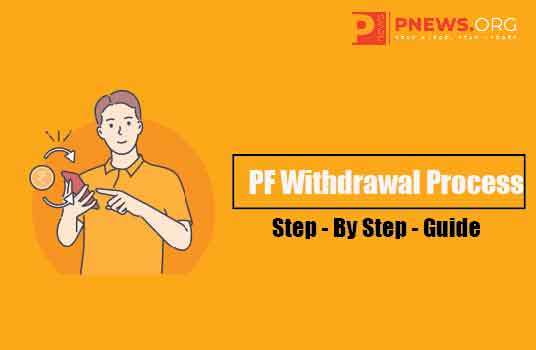




Add Comment