Apple TV is an individual iOS product launched by Apple that is similar to other TV set-top boxes. You can watch Apple TV on its official website or install the Apple TV device at home.
And Apple TV+ is an original and premium streaming service offered by Apple as a channel or network for its Apple TV channels. It has compelling and original concepts chows like no other, including groundbreaking Apple Original documentaries, award-winning series, dramas, kids’ entertainment, etc.
As the Apple TV is an independent device, you need to connect it with other devices, like Smart TV, game consoles, or streaming devices. Apple TV is compatible with many devices.
How To Watch Apple TV?
Whatever you do on Apple TV, you need to sign in with your Apple ID first. You can also connect to the iCloud account.
You need to subscribe to channels or networks to access its content on the Apple TV app. When you subscribe to their channels, you don’t have to download any other streaming apps for that content.
Here is what you should follow to watch Apple TV channels on your Apple TV app.
- Open your Apple TV app on the device.
- Find the Go Watch Now tab and hover over the My Channels section.
- If you have an Apple TV channel subscription, simply click on the channel you want to watch.
- You can access these channels on any device where you have signed in with your Apple ID having the Apple TV installed.
Most channels or networks on Apple TV have their separate website or apps. If you have that particular channel’s app like Netflix, you can access its content using the Apple TV subscription. You do not have to register a separate account on Netflix to watch its content.
What’s more interesting is that you can download content from the Apple TV app from the subscribed channels.
Also,Read – What channels do you get with Apple TV?
How To Get Apple TV On My TV?
The process to get Apple TV or Apple TV+ on your TV is quite simple. Whichever device you are using, find the Apple TV app or Apple TV Plus app. The app might not show up if your device is incompatible or supports the Apple TV.
If you get the app, download it on your device. After installation, follow the setup instructions to get Apple TV or Apple TV+ app on your TV. Make sure to sign in to the device with your Apple ID.
Does Apple TV have a monthly fee?
If you are okay with the pre-installed apps on Apple TV, you don’t have to make any monthly fee payment. You can use many Apple TV functions and apps for free. You can listen to music and view photos and videos through your Apple TV. Popular channels or networks like CBS, ABC, and PBS are free to watch at no cost.
However, premium networks or apps like Netflix and Hulu Plus have subscription formats. You have to pay monthly fees to view their content on Apple TV. In 2019, the Apple TV+ came. It is a streaming service offered by Apple for Apple TV users. Since it has primarily original premium content, there is a monthly subscription fee to access this service.
How To Share Apple TV With Family?
Apple TV has this fantastic feature that allows users to share their accounts with family members. This sharing feature enables the family members to set up personalized content preferences on Apple TV. They can use the profiles of the accounts to access Apple Music, the Apple TV app, and Apple Store.
Suppose you go for the Apple TV sharing feature with your family members. In that case, you and the other members can easily toggle between account profiles to get a fantastic personal viewing experience. Unfortunately, this feature is unavailable for service in all nations and regions.
If you want to add a family member to your Apple TV account, here is what you can do.
- Open the Apple TV app and go to the Settings > Users and Accounts > Add New User > enter a new Apple ID for that family member.
If you are using other iOS devices like macOS or iPadOS, go to the Home App to add family members to your Apple TV account. You can use the Home app on the iOS device to add multiple users in one go. You can also personalize each user’s content accessibility.
For instance, you can set up a parent account in the living room Apple TV and a child account for the kids in the kids’ room.
- This method requires you to connect your Apple TV to a controlled Home App network. To set up a room on Apple TV, go to Settings > Airplay and Homekit > Room > choose a Room.
- Take your iOS devices like iPadOS or macOS and open the Home App.
- Click on Invite > enter the email ID of the Apple ID user > hit the Send Invite button.
- Now, the Invitee should select the Accept button for the Apple TV user invites. Enter their name and click on the Show Me option.
That will allow the family members to use your Apple TV as a registered users.














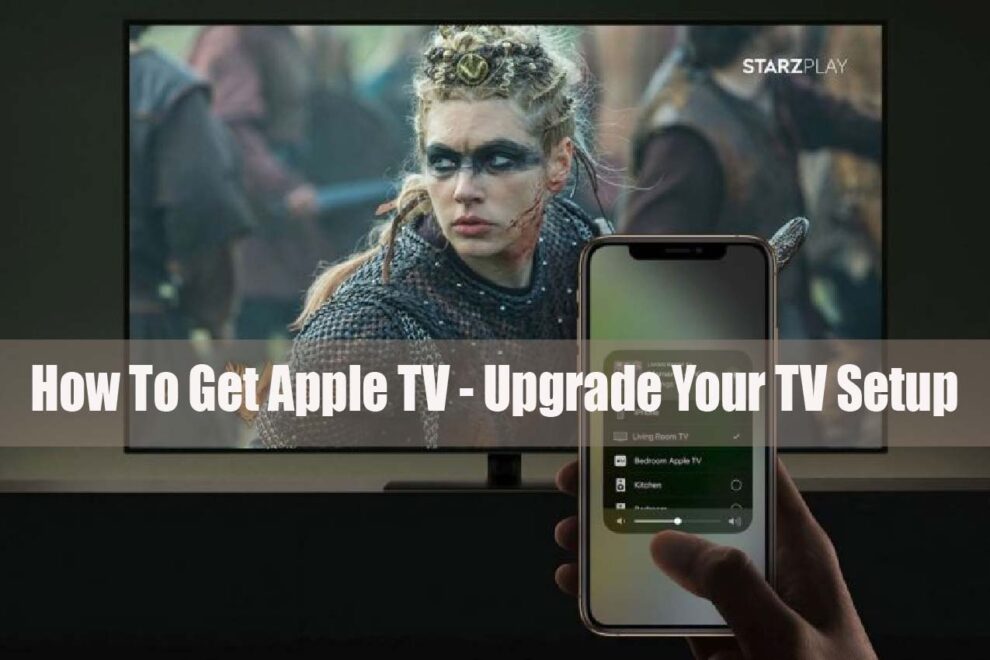




Add Comment