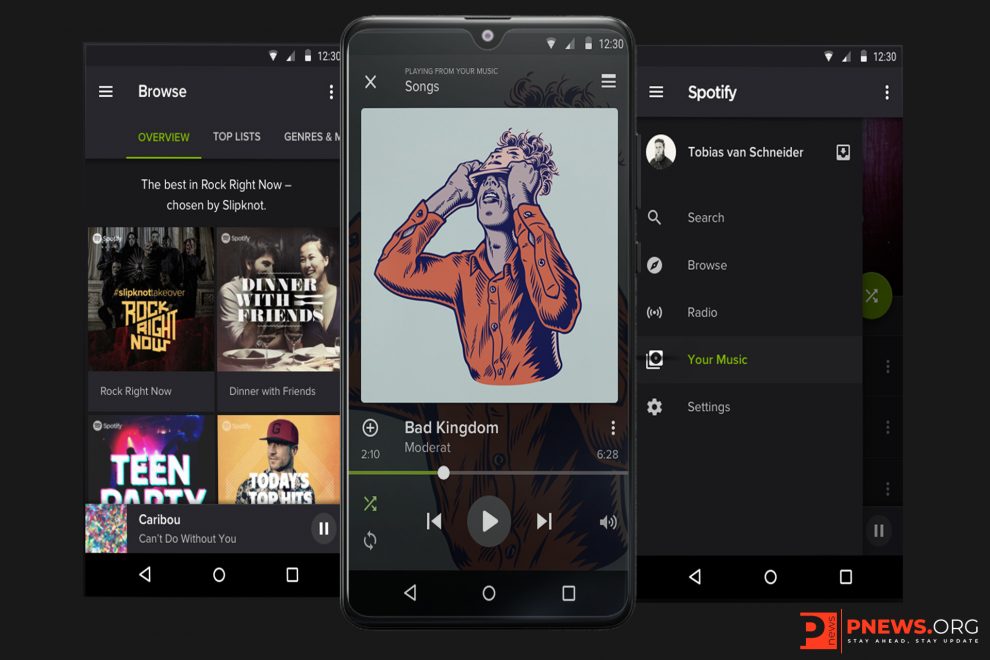Spotify is a top-notch digital music streaming service that enables you to access unlimited songs, videos, and podcasts by artists from around the world. You can choose to buy plays too. You can listen and watch content from platforms like Amazon Music and Apple Music unlimited.
Spotify is a very interesting streaming service. By registering with an email address or connecting to Facebook, you can browse the content for free. If you are not interested in Spotify Premium monthly subscription fees or just want to try it, getting started is easy without any binding.
The basic differences between the subscriptions can be known through a short review of the Spotify Premium and Free version.
But, to sum it up, its Free version is supported by ads that are similar to radio stations. Also, the free version can be accessed on laptops, PCs, and mobile phones. However, a Spotify Premium subscription is required for accessing the full service.
How does Spotify Work?
Spotify is easy to use and by signing in, you can listen to your favorite music on the device. To understand its working, keep reading.
Navigate to the Spotify website and sign up. We suggest that when you sign up for the Spotify account, connect it with your Facebook if you have an account. Thereafter, it will be easier to follow and find friends to see what kind of music they are listening to and also share with them.
So, select the subscription level to get started with Spotify. However, we suggest you select the Spotify Premium as it will enable you to explore more good features. These are quite manageable and will allow you to connect with more systems.
Downloading and installing the free Spotify application on your desktop, iPhone, and Android is very easy. You just have to log in to the account on these devices and start listening.
How to Download Any Music from Spotify Software?
With Spotify Premium, you can choose to make music available offline. But, it is not the same as downloading music in the traditional sense. For example, by canceling your subscription later and downloading an album, you can’t play the system. Here, you cannot download songs, burn them to copy, store in CD or other systems.
The idea behind Spotify’s offline mode is to give you access to your favorite music in some specific conditions. This can include when you trying to conserve cellular data or traveling to places without any Internet access.
With the help of the Spotify Premium, up to 10,000 songs that can be played offline on six separate systems at max.
Moreover, downloading albums, playlists, or songs to Spotify is quite an easy task, which is great. So, toggle the Download switch beside the album you want to listen offline. Also, click on the three dots on the top right corner of the window and then click on the Download button.
Download Cyberflix APK to watch your TV shows.
What is the Amount of Data Used by Spotify?
The data burned by Spotify depends on the streaming quality that you select and consume in every one minute. Here is a rough guide to estimate how much data Spotify was consumed:
- When the quality is set to Normal, one hour of the music playback might use around 50MB of data.
- In high-quality, you can utilize 1 GB of data in less than 15 hours.
- At extreme quality, 1 GB of data will be used in 7 Hours.
- You will utilize more data with video playback.
- A song can be played normally around 24 hours for up to consuming 1 GB of data.
By examining the mobile data in the system settings, you can check and change the quality of streaming and downloading songs.
High-Quality Streaming and Audio Quality
Here, we have listed four various levels of Spotify’s streaming quality. You can stream through Ogg Vorbis format and it utilizes bitrates for maintaining the quality levels:
- At high, 160kbps
- Low at 24kbps
- At very high streams, 320kbps
- At normal streams, 96kbps
How to Find Friends and People on Spotify?
If you register with Spotify using Facebook or connect your Facebook account after some time, you will find friends more easily. Thus, you can follow them and see what they listen to. The activity feed will be displayed on the right side of the desktop software.
Overall, it is a great way to identify friends who listen to similar music as you do. Also, you can have fun with them concerning their recent ABBA session.
You can also use the search feature in the application to find friends. Simply, go to your profile settings and then click on the “Find Friends” option. It will enable you to find and follow more artists and friends.
Spotify Bluetooth Connectivity
One of the good advantages of Spotify is that you can use it on your cellphone. Hence, you can connect to several Bluetooth machines and stream the content that way.
Whether it’s a home audio receiver, Bluetooth headset or connected Bluetooth speaker, there are various choices to connect. With the help of Spotify Premium, you can also use Spotify Connect.
What is Spotify Connect?
Spotify Connect provides you to play music via various WiFi related devices. This includes everything from WiFi speakers to TV, Chromecast, Google Home, Amazon Echo, PC, and more. With this feature, Spotify music can be heard from anywhere and any devices.
What are Spotify Codes?
Spotify Code is an exclusive feature that makes it easy for users to share music with their family and friends. It also helps them to share their accounts with other users for gaining followers or sharing music. You can use it to create uncommon codes for playlists, albums, songs, or the profile as well.
After getting the code, others can scan it to distribute your profile and enjoy the playlist. This code works on both iPhone and Android devices. Also, Spotify Code is accessible to everyone.
Besides the Spotify code, you can also easily share songs directly through the app on various social media platforms such as Skype, Twitter, Facebook, etc. Otherwise, the same can be done through a direct link to share links that can be used anywhere on the web.
What is the Spotify Time Capsule?
You can also get updates for Spotify from time to time to increase the listening experience. This involves discovery voyages and personalized playlists, which assist you to develop your musical limits and get new artists that you might like.
However, sometimes, they also add different song lists as per your preference. The Time Capsule is an example of this wizardry.
This is a special playlist that selects about 60 songs that you will listen to as they grow. This is a collection of respective songs that will fill you with nostalgic joy. We noticed that the Time Capsule is quite perfect and scary at the same time. But, Spotify needs a good understanding of the user’s musical tastes to sort it out. So keep listening up more on Spotify.
How to Remove the Spotify Account?
If you do not want to use your Spotify account, then you can remove it. Follow the steps given below:
- Go to Spotify’s Support page.
- After that, log in to the Spotify account.
- In your Spotify account, go to the Settings and click on the “Delete” option to remove it.
If these steps did not work, then you can try other steps mentioned below:
- First, log in to your account and go to the Spotify’s Contact Support page.
- Select “account” as the category.
- Click on the “I want to close my Spotify account permanently” option.
Thereafter, click on the “Cancel your subscription” or “Close your account” option to remove your Spotify account.