MacBooks are known as some of the best laptops on the market, but that doesn’t mean they’re immune to slowdowns. So if you’re experiencing speed issues with your MacBook Air or Pro, don’t worry – you’re not alone.
In this article, we’ll discuss some of the most common causes of a slow MacBook and provide five helpful tips for speeding it up. Keep reading to learn more!
Before You Start: Back Up Your Mac
So your MacBook is running slow, and you’re still trying to figure out what to do about it? Before you start fiddling with your settings or deleting files, it’s essential to back up your computer. That way, you will keep your data if something goes wrong while trying to speed it up.
There are a few different ways to back up your Mac. You can use an external hard drive, Time Machine, or an online service like iCloud or Dropbox. Whichever method you choose, make sure you back up your computer regularly.
Check Your Storage Space
Chances are, you’re low on storage space. MacBooks come with limited storage, and once it’s filled up, your computer starts to run slowly. One way to free up space is to delete old files and programs you no longer use.
But before you start deleting files, you’ll want to check your storage space to see how much is left. To do this, go to the Apple menu > and select “About This Mac.”
Also, Read – The Best Ways To Extend The Battery Life on MacBook
A window will pop up that shows your computer’s name and version number and how much storage space you have left. If you’re running low on storage space, you can either delete some files or buy an external hard drive to store your files.
Quit Unused Apps and Processes
One of the main reasons MacBooks can start running slowly is that people have too many apps open at once. When faced with a slowdown, the first thing you should do is close any apps that you’re not using.
You can also check to see which processes are using up the most processing power. To do this, open the Activity Monitor and sort the list by CPU percentage. The apps or processes at the top of the list use the most power. If you see an app or process you don’t recognize or don’t need, quit it.
Clear Your Web Browser’s Cache
When browsing the web on your MacBook, your browser stores copies of the pages you visit in its cache. This is so that it can load them more quickly the next time you visit them. However, over time this cache can become bloated and filled with outdated or irrelevant information, slowing your computer down.
Luckily, clearing your browser’s cache is a quick and easy process. Here’s how to do it for the three most popular browsers:
For Chrome: Press Ctrl + Shift + Delete to open the Clear browsing data window. Select the Cached images and files option and click Clear data.
For Firefox: Press Ctrl + Shift + Delete to open the Clear All History window. Select the Cache option and click Clear Now.
For Safari: Go to Safari > Preferences > Advanced. Under the Website Data section, click Remove All Website Data.
Take Care of Startup Items
One of the most common reasons MacBooks run slow is that there are too many startup items. These applications and processes launch every time you start your computer. When there are too many startup items, it takes longer for your computer to start up, making it seem sluggish overall.
The good news is that you can quickly take care of this issue. All you need to do is delete some startup items you don’t need. Here’s how:
- Find System Preferences and click on Users & Groups.
- Click on the Login Items tab.
- Select the application or process you want to remove and click the minus button below the list.
- Click OK to confirm your changes.
Why is your MacBook running slower than usual?
Having discussed the five ways to speed up your MacBook that is slowing down on performance, let’s have an insight into why that could happen in the first place. Your MacBook is bound to slow down in performance and lag of that if of an older model. But, there are still a few probable causes, as it is often a common problem for Macs.
Outdated macOS or applications.
It is known that if you do not update your smartphone or laptop to its latest OS version, it tends to work slowly and lag in performance. macOS is no exception; it also malfunctions when running on a non-updated or outdated operating system. Other than that, applications should also be regularly updated.
When you regularly update your Mac with the latest macOS version, you gate advantage of the improved security patches and advanced features. All that will prevent your device from slowing down.
Virus or malware infection
It is certainly unlikely for macOS devices to get malware infection. The security system of MacBooks is just too secure and robust. But, if your Mac is slowing down even with updated software, you should check for viruses or malware infection.
Visuals
Most of the newest Mac models are now lightening up on the heavy graphics and design use. But older MacBooks may still have some heavy-duty designs and graphics that stress out the Mac hardware. While at that, those also affect the quality of the Mac’s battery and performance.
Even too much usage of screen brightness also affects the performance quality after some time.
Active background processes and applications
There are always some processes or programs that run in the background, even when you do not ever need them. And macOS systems do not report you on those high-power consuming specific processes. If those programs active in the background have bugs, it will crash the system.
Conclusion
Besides these five ways to speed up your MacBook, there are many more solutions, like;
- Update your software regularly.
- Quit unused apps and programs.
- Take care of your startup items.
- Delete old and unused files.
- Use a trusted MacBook optimization tool.
If you follow these tips, you should see a significant speed boost in your MacBook Air or Pro. Feel free to contact Apple support if you still have issues after trying these methods.














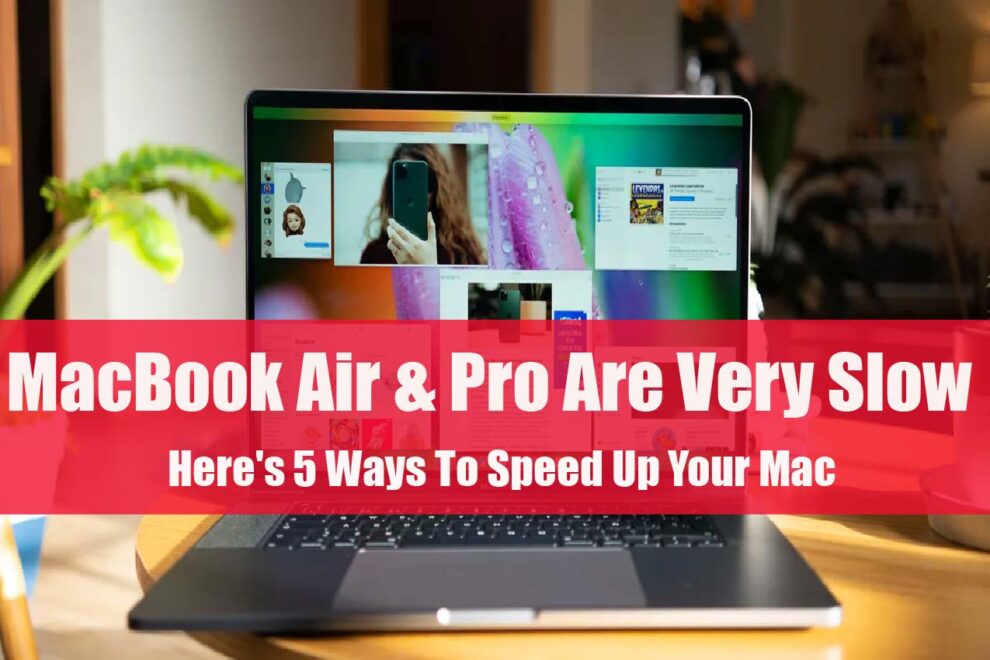




Add Comment